The Finance Expo
The Finance Expo is only 3 weeks away. Have you Registered yet?? If not, then Register here.
The Finance Expo is a NZ first that brings together the leading technology specialists of the finance industry along with regulators and key service providers in an informative, free ½ day session. The Finance Expo will give each of the technology specialists, regulators and key service providers an opportunity to showcase their offerings and update the attendees on the latest advances, news and developments that directly affect their industry and their business. The presentations will be followed by an informal get together to allow further discussion of the matters presented or associated topics.
Performance Settings
There is potential to have huge performance gains by adjusting a few settings, within Global Settings, Performance settings and User Preferences, Search, especially where the database is large.
Many finPOWER Connect searches comprise of a query back to the database which can slow performance. By minimising the impact of these queries, finPOWER Connect performance will be improved. To do this make sure that dropdown lists and lookup lists are not used for searching. Additionally disabling 'searches with no criteria', will also assist with performance by minimising the impact on the database.
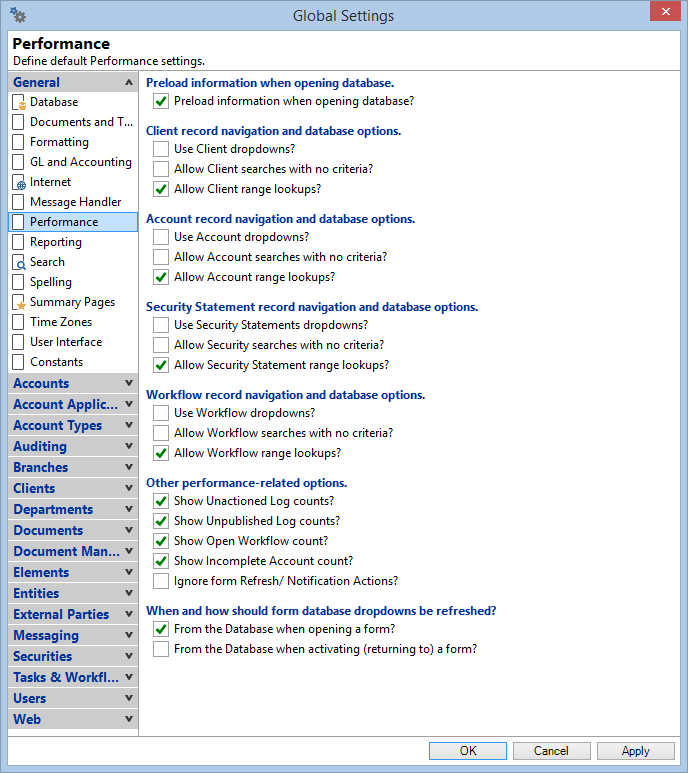


Other Performance options
And finally, other Performance related options are to not show log and workflow counts each time an Account or Client is opened as this is also a drain on performance.
Bookmarking Records in finPOWER Connect 3
The ability to bookmark records has been added to finPOWER Connect 3.
A bookmark icon in the top-right of applicable forms allows quick bookmarking of a record:
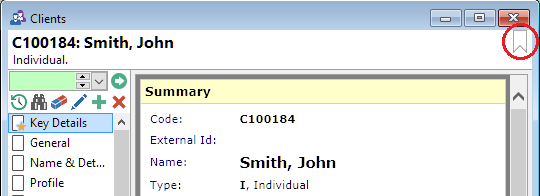
Business Layer Developer Documentation
We have made a number of guides and documents available on our website aimed at developers wishing to create Scripts, Web Services, Page Sets and Account Applications via our Business Layer.
Code Snippets
Code snippets are small blocks of reusable code that can be inserted into scripts, providing you with small code samples covering a range of Business Layer functions.
To view the available snippets, simply click the snippet icon in the toolbar at the bottom of the Script Code page.
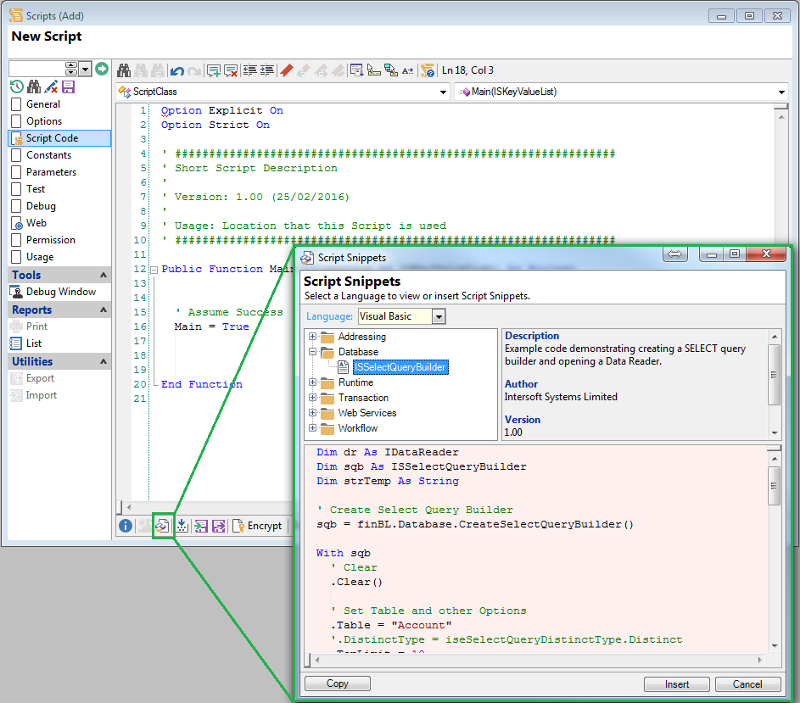
The snippet code can be copied to the clipboard or inserted directly into your script by clicking the appropriate button on the Script Snippets form. Please note, snippets can only be inserted when the script is in Edit mode.
We have recently added several new code snippets, see knowledgebase article 13526.
Many more snippets will be added in finPOWER Connect version 3, due for release later this year, so if there is anything that you would like to see included then please let us know at support@intersoft.co.nz.
Latest Dealer Webinar - Bankstatements. com
The latest Dealer Webinar focused on our New Zealand integration partner, Bankstatements.com.
Centrix Bureau Score
Available from finPOWER Connect version 2.03.03.
finPOWER Connect now incorporates the new Centrix Bureau Score in Consumer Product Enquiry reports using the Centrix New Zealand service.
The Centrix Bureau Score has been developed by Experian, a leading global information services company, and it predicts the odds of an Account going into a "bad state" in the next 12 months due to:
- 90 days+ in arrears
- Default
- Judgment
- Insolvency
The Score can be used to assist in credit decision processes and it can result in faster, more accurate, and more consistent credit decisions.
Implementing ongoing Account Credit and Payment history recording
Available from finPOWER Connect version 2.03.02.
finPOWER Connect can be configured to show a graphical representation of a Loan Account's ongoing Credit and Repayment history. It reflects where the Loan is being paid "as agreed", and highlights where the Loan has fallen overdue.
The idea is that at the end of each month a "Rating" for the Account is calculated, e.g. a "0" means not overdue, "1" means less than 30 days overdue, "2" means less than 60 days overdue etc. This way a diagram can be displayed showing the Rating History for an Account over time.
This provides a quick and easy way to visualise how the Loan has progressed through its life - it is very easy to see bad Loans.
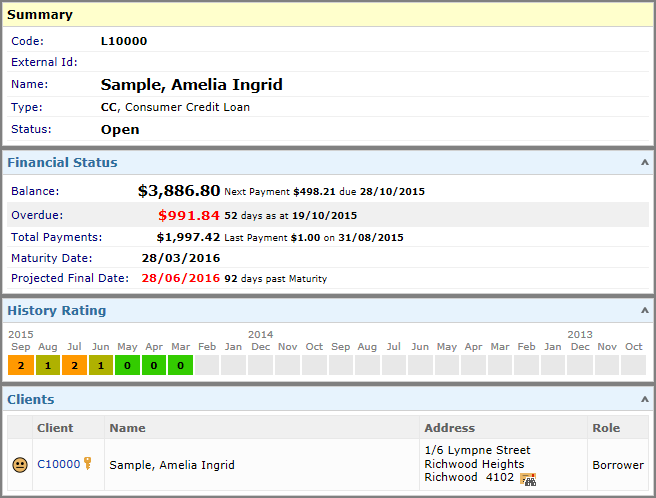
Updating Software Versions, Depositors Module Webinar
The latest Dealer Webinar covered a range of topics.
Website Refresh, Page Sets and Message Handler Webinar
Each fortnight we conduct a Webinar with our Dealer network to highlight a few areas of finPOWER Connect that are new or offer significant benefits to clients.
